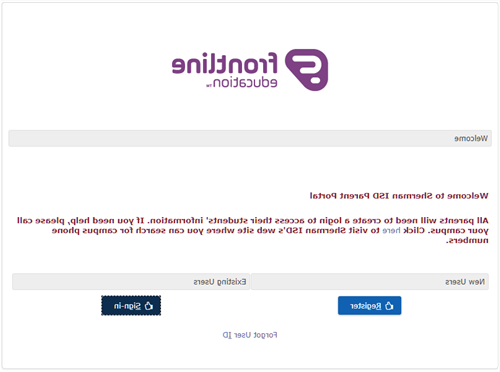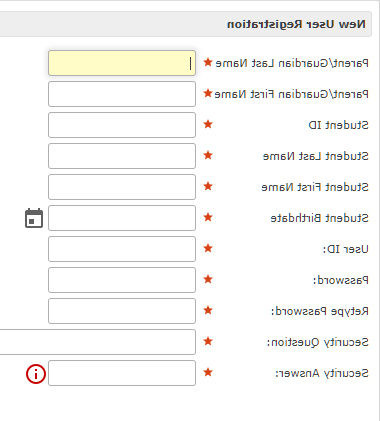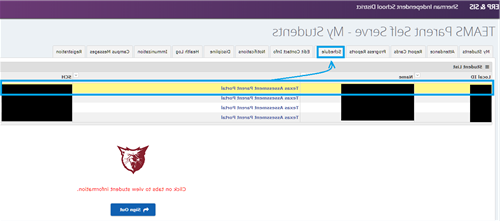Select a School...
Select a School
- Crutchfield Elementary School
- Dillingham Elementary School
- Fairview Elementary School
- Fred Douglass Early Childhood Center
- Neblett Elementary School
- Perrin Early Childhood Center
- Sory Elementary School
- Wakefield Elementary School
- Washington Elementary School
- Piner Middle School
- Sherman Middle School
- Jefferson Learning Center
- Sherman High School